မဂၤလာပါခင္ဗ်ာ... တစ္မ်ိဳးတည္းနဲ႔ ျပည့္ျပည့္စံုစံုအသံုးျပဳႏိုင္မယ့္ Wondershare PDF Converter Pro ေလးကို မွ်ေ၀ေပးလိုက္ပါတယ္... PDF ေလးေတြ အလြယ္တကူလုပ္လို႔ရသလို PDF to Text Word / Excel / PPT / EPUB / HTML / Text formats တို႔ကိုလည္းေျပာင္းလည္းေပးႏိုင္ပါတယ္... PDF အတြက္တစ္မ်ိဳးတည္းနဲ႔ ေကာင္းေကာင္းသံုးလိုတဲ့ သူငယ္ခ်င္းေတြၾကိဳက္ၾကမယ္ထင္ပါတယ္... အေသးစိပ္သိလိုလွ်င္ Home Page ကို click ၿပီး မူရင္းဆိုက္မွာ ေလ့လာႏိုင္သလို ေအာက္မွာလည္း ျပည့္ျပည့္စံုစံုေဖာ္ျပေပးထားပါတယ္.... အျမဲအသံုးျပဳႏိုင္ဖို႔ Crack ဖိုင္ထည့္ေပးထားၿပီး Mediafire မွာတင္ေပးထားပါတယ္ ယူသြားလိုက္ပါခင္ဗ်ာ... အသံုးျပဳပံု video အညႊန္းလင့္ထည့္ေပးထားပါတယ္...
Wondershare PDF Converter Pro includes all the usual features of PDF
converter, and also supports OCR, which can convert both normal and
scanned PDF into an editable, text format document. Supported formats
Microsoft Word, Microsoft Excel, Microsoft PowerPoint, HTML, EPUB and
text documents.
Features:
- Convert scanned PDF to Text Word / Excel / PPT / EPUB / HTML / Text formats
- Support 17 recognition languages: English, Turkish, Greek, German,
French, Italian, Portuguese, Spanish, Russian, Polish, Czech, Slovak,
Ukrainian, Bulgarian, Croatian, Romanian, and Catalan.
- Convert PDF files into editable Microsoft Word 2002-2010 format (. DOC,. DOCX)
- Retain the original text content, images, and format
- Convert PDF files into editable Microsoft Excel 2003/2007/2010 (. Xls,. Xlsx)
- Convert PDF files into Microsoft PowerPoint 2002-2010 format (. PPT,. PPTX)
- Retain the original format, layout images
- Convert PDF files into HTML (. HTML)
- Retain the original layout, format, and hyperlinks
- Supports most popular browsers, like IE, Firefox, Safari and Opera.
- Ability to determine the quality of images in the exported HTML files
- Convert PDF files into text format (. TXT)
- Extract all text content from PDF files
- Convert PDF files to EPUB
- Accurately preserve the original text, images, graphics, hyperlinks.
- Support for setting the font size, background color, and text.
You can read eBooks Epub to:
- Apple iPad (using Apple iBooks)
- IPhone and iPod Touch (using Lexcycle Stanza, Glider)
- Sony Reader
- Barnes & Noble nook
- Hanlin eReader
- COOL-ER
- ESlick
- Bookeen Cybook Gen3, Cybook Opus
- IRex Digital Reader 1000
- IRex Digital Reader 800
- Phones / devices using Android
- PocketBook Reader
- Ctaindia's eGriver Ebook Reader
- Support format PDF 1,0-1,7
- Convert the whole PDF document, or only a specific range of pages (all from - to, individual pages).
- Batch conversion.
- AnyBizSoft PDF Converter can also convert encrypted PDF files that are protected from printing, editing and copying.
- For PDF files with password for opening, you must enter the password in the popup window, and then start the conversion.
- A pleasant and friendly interface.
What OCR can do for you?
- Recognize text from scanned, image-based PDF files
- Enable you to search text within the scanned PDF files
- Let you copy text and images from scanned PDF files
- You can edit the text and images of the scanned PDF file with a normal PDF Editor
With Wondershare PDF Converter Pro 4.0, we’ve split the OCR
language packs into separate language packs so you can select and
download them after purchase. This change has reduced the size of the
entire program download file by 60%, making the download process faster
and easier.
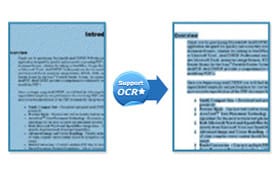
A Simpler, Cleaner Workspace
- With PDF Converter Pro 4.0, the workspace is more intuitive than ever. Now, you get a wide-open window where you can just drag whatever file in whatever format you need right from your desktop into the program window, PDF Converter Pro 4.0 recognizes it instantly and your ready to convert to or from PDF with one click.

Export 7 formats accurately
- PDF Converter can convert PDF files to Word documents, Excel spreadsheets, PowerPoint presentations, EPUB eBooks, HTML webpage, Text files and commonly used images (.jpg, .png, .gif, .bmp, .tiff).
- After conversion, all the original text, images, graphics, tables, hyperlinks, layout and formatting are exactly preserved.
- Support Microsoft Office 2010/2007/2003.

Convert encrypted PDF files
- PDF Converter also can convert encrypted PDF files which are protected from printing, editing, and copying.
- For the password-protected PDF files from opening, you need to type the password in the pop-up dialog box, and then the PDF Converter can do the conversion work for you.

Batch and Partial conversion modes
- Batch conversion mode: Help you convert up to 200 PDF files at one time, save your time.
- Partial conversion mode: Help you flexibly convert selected pages or page ranges in the PDF files to Word documents, Excel spreadsheets, PowerPoint presentations, EPUB eBooks, or Text files.
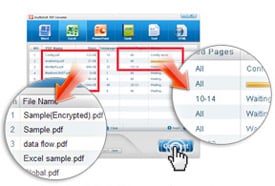
Now Create PDFs: 1 Click Converts PPT, Word, Excel, etc. to PDF Format
- With PDF Converter Pro 4.0, you now not only can convert PDF to Word, Excel, PowerPoint, EPUB, HTML and Text —you can convert all of these major formats to PDF just as easily with one click. And, with 4.0’s new interface, adding files to convert to or from PDF is as easy as dragging the file from your desktop and dropping it directly into the program window. With this version, we’ve really raised quick, convenient PDF Conversion to an art form. Let it transform your home office or small business today.

Supports OCR (Only available in Pro Version)
- Fast and accurate OCR recognition and transform.
- Save image-based scanned PDF to text-based Word, Excel, PowerPoint, EPUB, HTML and Text documents.
- Support 17 recognition languages: English, Turkish, Greek, German, French, Italian, Portuguese, Spanish, Russian, Polish, Czech, Slovak, Ukrainian, Bulgarian, Croatian, Romanian, and Catalan.

Multi-user Licenses for Enterprises and Individuals
- Many hands make light work. To make it easier for individuals and enterprises to share our simple, yet powerful PDF solutions, we offer discounted pricing for volume purchases of PDF Converter Pro. Learn more>>

Wondershare PDF Converter Pro v4.0.0.52
Mdiafire
ဒီ Post ေလးက သူငယ္ခ်င္းတို႔အတြက္ အဆင္ေျပတယ္ဆိုရင္ FB Like လုပ္ေပးၾကပါခင္ဗ်ာ...
Like လုပ္ေပးျခင္းျဖင့္ မိမိရဲ႕ FB ေပၚမွာ Post ေလးေရာက္သြားမွာပါ....
ေက်းဇူးတင္ပါတယ္....













0 comment:
Post a Comment
နည္းပညာ၊ Software ႏွင့္ နည္းပညာ စာအုပ္မ်ား မွ်ေ၀ရာ....
www.pyayblogger.com
မွၾကိဳဆိုပါတယ္....