မဂၤလာပါခင္ဗ်ာ...... ဓါတ္ပံုေတြကို အလြယ္တကူ မ်က္ႏွာျဖတ္ဆက္ၿပီး ရုပ္ေျပာင္ပံုေလးတြ လုပ္လို႔ရတဲ့ Face Off Max 3.5.3.2
ကိုမွ်ေ၀ေပးလိုက္ပါတယ္... အသံုးျပဳပံု နမူနာပံုေလးေတြလည္း ေအာက္မွာ
ေဖာ္ျပေပးထားလို႔ အဆင္ေျပမယ္ထင္ပါတယ္.... လိုင္စင္အတြက္ Patch + Keygen ပါ၀င္ၿပီး အေသးစိပ္သိလုိလွ်င္ http://www.faceoffmax.com ကို Click ၿပီး မူရင္းဆိုက္မွာ ေလ့လာႏိုင္ပါတယ္.... အသံုးျပဳလိုတဲ့ သူမ်ားအတြက္ Sharebeast မွာတင္ေပးထားပါတယ္...
Face Off Max – Make fun photo by putting your face on another body using any photo or template. Haven’t you ever wondered how you would look if you had another body? Wouldn’t it be great to see your face in a celebrity group or on a magazine cover? Now Face Off Max enables you to embarrass your coworkers, make yourself look cool and make your friends look like dweebs all with a few clicks of the mouse. Our amazingly simple and easy interface, step-by-step instruction and hundreds of fantastic templates allow anyone to be a professional artist.
Key Features
Key Features
• Easy to Use
Amazingly simple and easy interface allows anyone to be an artist.
• Real Skin Blending
Make headswaps look better than other photo editors.
• Fantastic Template
Hundreds of cool templates designed by professional artists.
• Easy to Share
Perfect for Email, myspace, facebook, ecards, fakes, jokes and many more!
Amazingly simple and easy interface allows anyone to be an artist.
• Real Skin Blending
Make headswaps look better than other photo editors.
• Fantastic Template
Hundreds of cool templates designed by professional artists.
• Easy to Share
Perfect for Email, myspace, facebook, ecards, fakes, jokes and many more!
How to install
1) Unpack and install.
2) Patch the program using the included patch.
3) Block internet
4) Generate serial and choose manual to activate.
5) Enjoy this release!
2) Patch the program using the included patch.
3) Block internet
4) Generate serial and choose manual to activate.
5) Enjoy this release!
Start Face Off Max
Select A Body
Body Template
Select A Face
Face Library
Select The Head
Reveal The Face
Sizing, Placing and Rotating
Final Trimming & Placing
Skin Match
Final Touches
Text Adding
Final Step
Face Off Max 3.5.3.2
Sharebeast
Download ယူနည္း
>>> ၾကည့္ရန္ <<<
========================================================
Download ကုိ ႏွိပ္လိုက္လွ်င္ ပြင့္လာေသာဆိုက္၏ ညာဘက္အေပၚေဒါင့္တြင္
Please wait 5 seconds ဆိုတာေပၚလာၿပီး အခ်ိန္ျပည့္ပါက
SKIP AD ကိုေရာက္သြားပါမည္ SKIP AD ကို ထပ္ပ္လိုက္လွ်င္
Download လင့္ကို ေရာက္ပါမည္။
========================================================

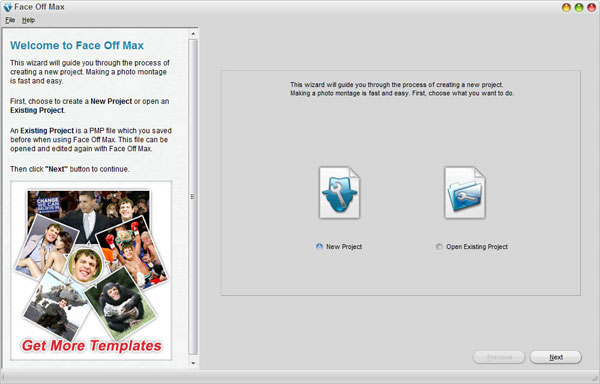
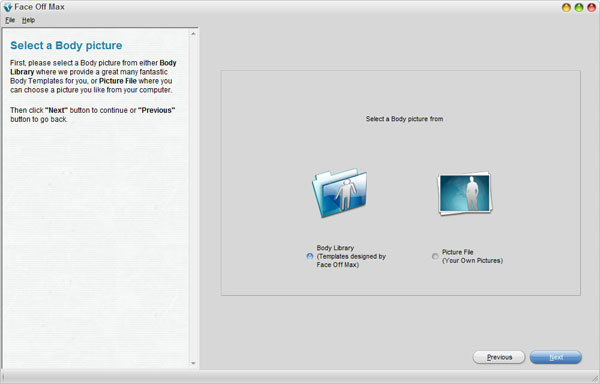
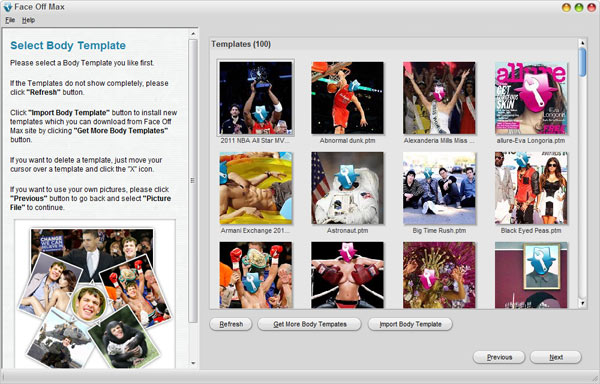
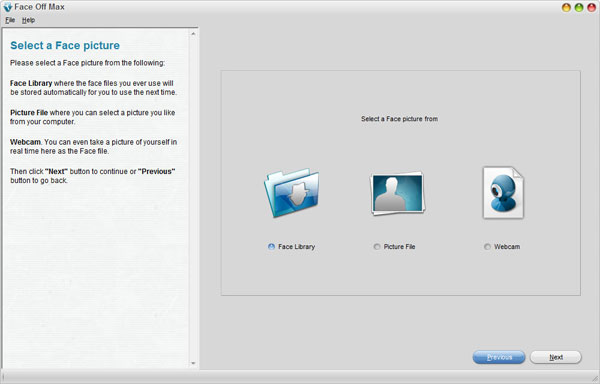
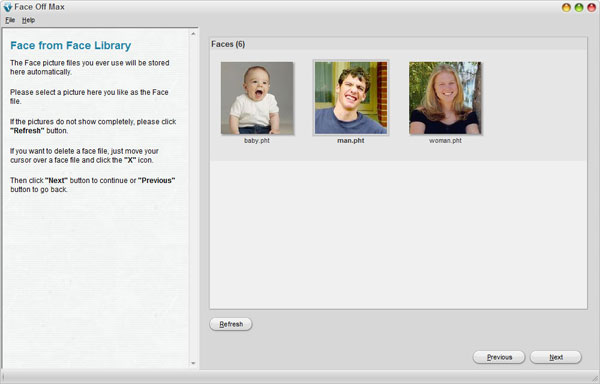
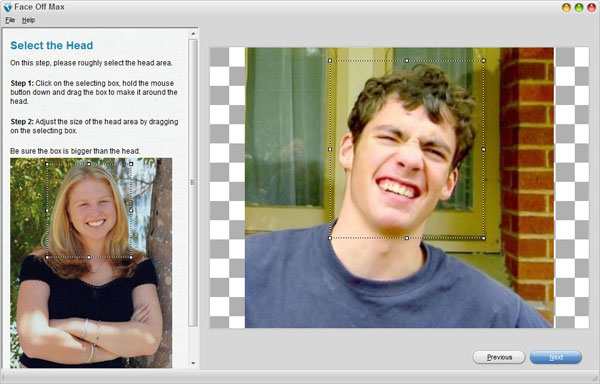
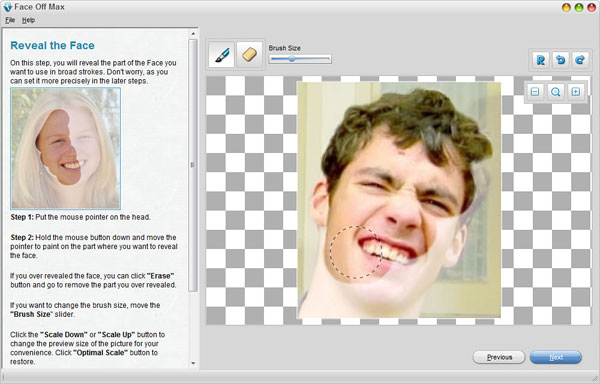


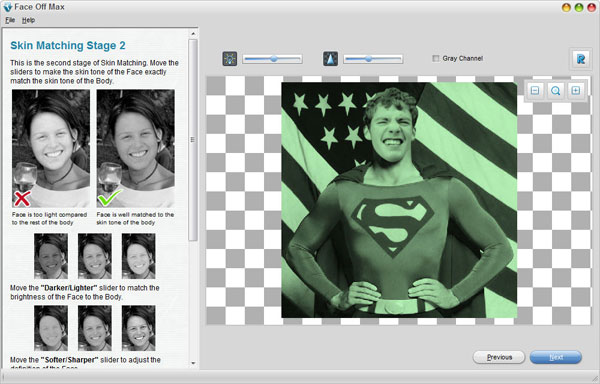
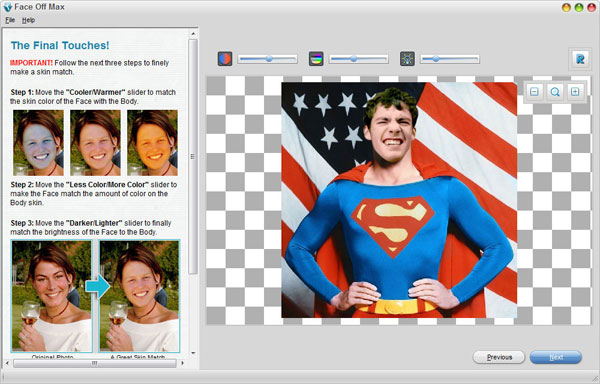
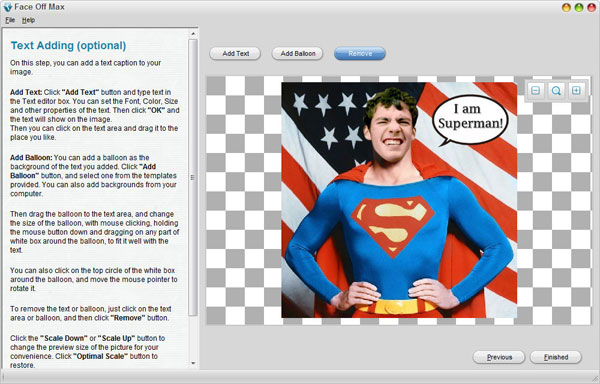
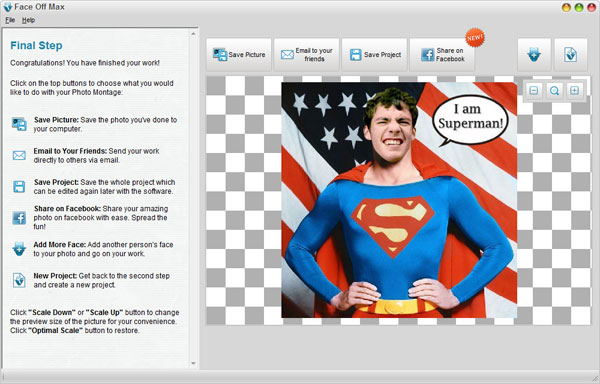












0 comment:
Post a Comment
နည္းပညာ၊ Software ႏွင့္ နည္းပညာ စာအုပ္မ်ား မွ်ေ၀ရာ....
www.pyayblogger.com
မွၾကိဳဆိုပါတယ္....