
This trick Only For fun it will not increase speed of your Processor..
-- So here is tutorial --
1) Go to run and type regedit.
2) Go to “ HKEY_LOCAL_MACHINE ”.
3) Go to “ Hardware ”.
4) Then go to “ Description ”.
5) Go to “ System ” and then “ CentralProcessor ”.
6) Go to “ 0 ”.
7) Then go to “ ProcessorNameString ”.
8) Change the value data to Intel Core i7 Extreme 965 @ 7.99GHZ or anything What you want..
CAUTION: You must take the backup of your processor name before adding the new value data.
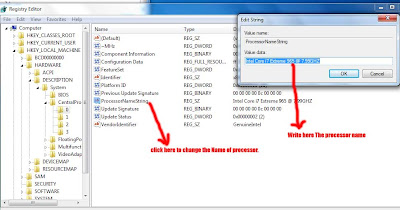












0 comment:
Post a Comment
နည္းပညာ၊ Software ႏွင့္ နည္းပညာ စာအုပ္မ်ား မွ်ေ၀ရာ....
www.pyayblogger.com
မွၾကိဳဆိုပါတယ္....