မဂၤလာပါခင္ဗ်ာ... အားလံုးသိၿပီသားျဖစ္တဲ့ CCleaner Professional + Business Edition 3.25.1872 ကိုမွ်ေ၀ေပးလိုက္ပါတယ္... Business Edition ႏွင့္ Professional ၾကိဳက္ႏွစ္သက္ရာသံုးႏိုင္ပါတယ္.... တစ္ခ်ိဳ႕ေဘာ္ဒါေတြ အခုမွစသံုးၾကေတာ့ Install လုပ္ၿပီး လိုင္စင္ထည့္တာ အဆင္မေျပၾကလို႔ Install လုပ္ပံုေလးကိုပါ ထည့္သြင္းေဖာ္ျပေပးလိုက္ပါတယ္... အေသးစိပ္သိလုိလွ်င္ Home Page ကို click ၿပီး မူရင္းဆိုက္မွာ ေလ့လာႏိုင္ပါတယ္... အျမဲအသံုးျပဳႏိုင္ဖို႔အတြက္ Crack + serial ပါ၀င္ၿပီး အသံုးျပဳလိုတဲ့ သူငယ္ခ်င္းမ်ားအတြက္ Mediafire ႏွင့္ dropbox ႏွစ္ေနရာတင္ေပးထားပါတယ္ ယူသြားလုိက္ပါခင္ဗ်ာ...
CCleaner is the number-one tool for cleaning your Windows PC. It
protects your privacy online and makes your computer faster and more
secure. Easy to use and a small, fast download.
Cleans the following:
Temporary files, history, cookies, Autocomplete form history, index.dat.
Temporary files, history, cookies, download history, form history.
Temporary files, history, cookies, download history, form history.
Temporary files, history, cookies.
Temporary files, history, cookies, form history.
Recycle Bin, Recent Documents, Temporary files and Log files.
Advanced features to remove unused and old registry entries.
Install လုပ္ပံု
Install လုပ္မည္ဆိုလွ်င္ အရင္ဆံုး Internet ကိုျဖဳတ္ထားေပးပါ....
အေပၚက ပံုမွာျပထားသလို ေဒါင္းေလာ့မွရလာေသာဖိုင္ကို ဖြင့္လိုက္လွ်င္ ေတြ႔ျမင္ရမွာျဖစ္ၿပီး CCleaner 3.25.1872 ကို Run လုိက္ပါ...
ပံုမွာျပထားသည့္အတိုင္း အဆင့္ဆင့္လုပ္ရမွာပါ....
အေပၚကပံုမွာျပထားသည့္အဆင့္တြင္ ပံုမွာျပထားသည့္အတိုင္း အမွတ္ျခစ္ထားသည္မ်ားကို ျဖဳတ္ၿပီး Finish လုပ္ပါ... ၿပီးလွ်င္ download မွရလာေသာဖိုင္ကို ဖြင့္ပါ... Install လုပ္ေဆာင္မႈၿပီးပါၿပီ လိုက္စင္ထည့္ဖို႔အတြက္ ဆက္လက္လုပ္ေဆာင္ပါမည္....
ကၽြန္ေတာ္က Business ကိုသံုးမည္ျဖစ္တဲ့အတြက္ Business ဆိုတဲ့ Folder ကိုဖြင့္ၿပီး အထဲက branding.dll ေလးကို Copy ကူးပါမယ္.... တကယ္လို႔ Professional ကိုသံုလိုလွ်င္ Professional ထဲက branding.dll ကို copy ကူးရမွာပါ... ေအာက္ကပံုမွာ ျပထားပါတယ္...
copy ကူးၿပီးလွ်င္ desktop ေပၚက CCleaner ကို ေထာက္ Right click ႏွိပ္ၿပီး open file location ကို ေရြးပါ...
ေအာက္မွာပံုႏွင့္ ျပထားပါတယ္....
open file location ကိုႏွိပ္လိုက္ပါက ပြင့္လာေသာ box တြင္ copy ကူးလာေသာ branding.dll ကို ထည့္ေပးပါ...
ၿပီးလွ်င္ box ေတြကို ပိတ္လိုက္ၿပီး CCleaner ကို ဖြင့္လုိက္လွ်င္ ေအာက္တြင္ျပထားသည့္ ပံုအတိုင္း Register လုပ္ရန္အတြက္ ျမင္ေတြ႕ရမွာျဖစ္ပါတယ္...
Register ကီးထည့္ရန္ Download မွရလာေသာဖိုင္ထဲတြင္ How To Install ဆိုတဲ့ Notepad ကုိဖြင့္ၿပီး Name ႏွင့္ License Key ကုိ copy ကူးၿပီး ထည့္ေပးပါ...
ကီးထည့္ၿပီးလွ်င္ Register ကိုႏွိပ္ၿပီး အသံုးျပဳႏိုင္ပါၿပီ...
CCleaner ကိုဖြင့္လိုက္ပါက အေပၚကပံုမွာျပထားသလို Business Edition ဆိုၿပီး ျမင္ေတြ႕ရမွာျဖစ္ပါတယ္....
CCleaner Professional + Business Edition 3.25.1872
Download ယူနည္းမ်ား
ဒီ Post ေလးက သူငယ္ခ်င္းတို႔အတြက္ အဆင္ေျပတယ္ဆိုရင္ FB Like လုပ္ေပးၾကပါခင္ဗ်ာ...
Like လုပ္ေပးျခင္းျဖင့္ မိမိရဲ႕ FB ေပၚမွာ Post ေလးေရာက္သြားမွာပါ....
ေက်းဇူးတင္ပါတယ္....









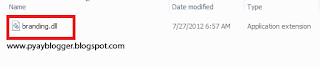






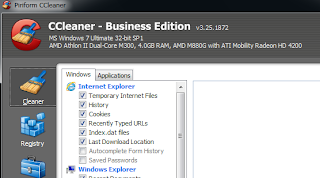












0 comment:
Post a Comment
နည္းပညာ၊ Software ႏွင့္ နည္းပညာ စာအုပ္မ်ား မွ်ေ၀ရာ....
www.pyayblogger.com
မွၾကိဳဆိုပါတယ္....