Yamicsoft-Windows 7 Manager 4.0.5 (8.79MB) + Install လုပ္ပံုအဆင့္ဆင့္
ကၽြန္ေတာ္အခု Window 7 အသံုးျပဳေနတဲ့သူငယ္ခ်င္းမ်ားအတြက္ Windows 7 Manager Update ေလးထပ္ထြက္လာလို႔ တင္ေပးလိုက္ပါတယ္။ ဒီေဆာ့၀ဲလ္ေလးက အရမ္းအသံုး၀င္ပါတယ္ System ေတြနဲ႔ hardware information ေတြကိုလည္းအေသးစိတ္ကအစ ၾကည္႔ရွဴနုိင္ျခင္း၊ မိမိတို႔စက္ထဲမွာရွိတဲ႔ running processes နဲ႔ threads ေတြရဲ႕ အခ်က္အ လက္ေတြ ကိုလည္းအေသးစိတ္ၾကည္႔ႏုိင္ျခင္း၊ Windows 7 Manager မွာ 1-clicking cleans system automatically လည္းပါဝင္ျခင္း၊windows startup and shutdown speed ကိုလည္း တိုးျမွင္႔ေပးႏုိင္ျခင္း၊ hardware ေတြရဲ႕ system speed နဲ႕ performance ေတြကိုလည္း တိုးျမွင္႔ေပးႏုိင္ျခင္း၊မ လိုအပ္တဲ႔ system tasks ေတြကိုလည္း Turn off လုပ္ေပးႏုိင္ျခင္း၊ Registry Cleaner ကလည္း မိမိတို႔ရဲ႕ incorrectly linked registry entries အလိုအေလ်ာက္ဖယ္ရွားေပးျခင္း နဲ႔စတဲ႔ Features ေလးေတြေတာ္ေတာ္မ်ားမ်ားကိုပါဝင္ပါတယ္။ ဒီေဆာ့၀ဲလ္ေလး install လုပ္ပံုႏွင့္ လိုင္စင္ကီးထည့္ပံုကိုလည္း ပံုေလးေတြနဲ႔ အဆင့္ဆင့္ေဖာ္ျပထားပါတယ္ ... သတိျပဳရမွာကေတာ့ Keygen ကို run တဲ့အခ်ိန္မွာ အင္တာနက္ကိုျဖဳတ္ထားေပးရပါမယ္ .... အသံုျပဳလိုတဲ့ သူငယ္ခ်င္းမ်ား ေအာက္ကလင့္ေလးမွာ ေဒါင္းေလာ့ယူႏိုင္ပါတယ္ ....
Features:
"Get detailed information about your system
"Optimizing the speed of startup and shutdown system
"Setting up the hardware to increase speed and productivity
"Optimizing the Task Scheduler to switch off unnecessary system tasks
"Find and delete unnecessary files and various debris
»Search for duplicate files
"Cleaning the registry of unnecessary entries and incorrect
"Defragmenting the registry to improve system performance
"Application Management system startup
"Setting up the boot menu of Windows 7
"Editing the context menu (right mouse button)
"Setting the desktop, menus, toolbars, and the notification options
"Automatically change your desktop background
"Setting up and optimization of system security
"Optimizing the speed of your Internet connection
"Setting Interner Explorer
"Displaying built-in Windows utilities
"Separation and pooling of any file
ပထမဆံုး ေဒါင္းေလာ့ဖိုင္မွရလာေသာ Yamicsoft-Windows 7 Manager 4.0.5 ကို run လုိက္ပါ ...
ပံုမွာျပထားသည့္အတိုင္း အဆင့္ဆင့္ လုပ္ေဆာင္ေပးပါ...
Purchase @ Register ကိုႏွိပ္ၿပီးလွ်င္ ေဒါင္းေလာ့ဖိုင္မွ ရလာေသာ keygen ဖိုင္ကို run ေပးရပါမယ္...
ဒီအဆင့္မွာ keygen ကုိ run ဖို႔အတြက္ အင္တာနက္ကို ျဖဳတ္ထားေပးရပါမယ္ ...
ျမွားျပထားသည့္ (၁) ေနရာတြင္ copy လုပ္ၿပီး (၂) ေနရာတြင္ past လုပ္ပါ...
ဒါဆိုရင္ Yamicsoft-Windows 7 Manager 4.0.5 ကို အသံုးျပဳလို႔ရပါၿပီ ....
အားလံုအဆင္ေျပၾကပါေစ....
Yamicsoft-Windows 7 Manager 4.0.5 (8.79MB)













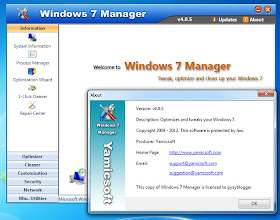

No comments:
Post a Comment
နည္းပညာ၊ Software ႏွင့္ နည္းပညာ စာအုပ္မ်ား မွ်ေ၀ရာ....
www.pyayblogger.com
မွၾကိဳဆိုပါတယ္....